Introduction
What is a Domain Name and How to Choose a Domain Name is necessary while creating your website. But it’s not that simple for a newbie or a beginner who wants to start from scratch in website development with no knowledge of coding.
Initially, when even I started my career, I didn’t know what a domain was. How to choose a blog address? What are the things required to create my website or blog? How can I set things properly while developing my website? I, too, was concerned about the security and various other privacy-related stuff.
Those who have experience in this industry will feel that there is no need to explain these things as it’s essential to know.
Do you also feel that you lack a bit in selecting a domain name for your website – being a newbie?
Do you also need to learn how to choose a domain name for your blog?
This short guide below will guide you on a domain name and how do domains work on the Internet. The goal is to help you understand the domain name basics and choose your website’s right domain name.
What is a Domain Name?
In short, we can put it as – The domain name is the name of your website, or the domain name is the address to your blog. People type this domain name in the browser URL bar to visit your website or blog.
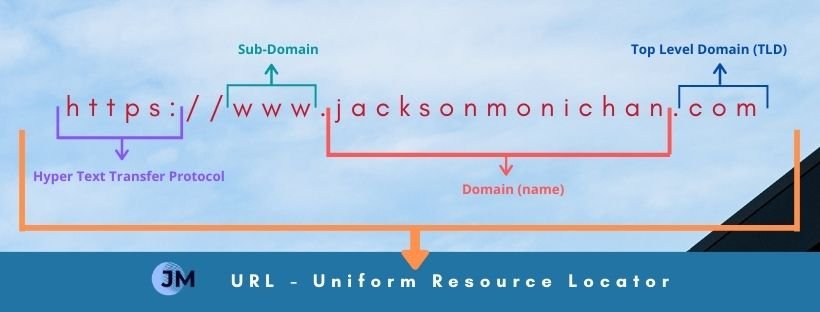
The examples of Domain Name can be –
The Domain Name of our website is jacksonmonichan.com.
For VNet Enterprises (a Business/Agency), the Domain Name may be – vnetenterprises.in
Similarly, for a blog with the name Numerology Solutions, the Domain name would be numerologysolutions.com.
A domain name is a unique id, and if a person has already purchased a particular domain name, then no one else in the whole world can buy out the same domain name until it expires.
For Example – The domain – “jacksonmonichan.com” this domain is owned by me, and so no one else in the whole world or the Internet can buy this out until I sell the domain name to someone else, or it expires, and I don’t renew it within a stipulated time.
In-Depth Detail on how domain names evolved:
The Internet is a dense network of computers connected through a global network of cables. To identify each computer in this network is assigned with a unique IP address. It is a unique series of numbers that identify a specific computer in the system.
A typical IP address looks like this: 74.125.255.255
Today we remember at least 10-20 websites by heart. But an IP address like the above example is quite challenging remembering. Imagine if you had to use such IP addresses to visit your most visited websites or refer a particular website to someone.
Thus, Domain’s invention took place to solve this problem and make it easy to remember for everyone.
Now, if you want to go to a website, then you need not enter large numbers. Instead, you can visit it by typing in your URL with an easy to remember domain name. For example – jacksonmonichan.com
What are Different types of domain names and their uses?
Website names for your business are available in many extensions or specific – the TLD (Top-Level Domain). The most preferred website name for your blog or website name is “.COM.” There are many other options available in TLD’s like “.org,” “.net,” “.in,” “.co.in,” and many more. We always recommend everyone to go with “.com.”
There are Country-code top-level domain or ccTLD, which are country-specific domain names that end with country code extension like “.in” for India. “.uk” for the United Kingdom, and many more.
Why you need a domain name?
If you are an Individual, Business, or organization, and you want to start your blog or a website for your agency/company, you need a domain name. With the domain name, people can identify you and your business.
- Having your domain name, website, and corporate email ids will give you and your business/agency more credibility and a professional look.
- With the domain name, you can increase your brand awareness and the position in various search engines in due time.
- You can protect your copyright and trademarks with the domain name you have registered.
How do domains work? (Alert! Technical Stuff)
When you enter a domain name in the URL of your web browser, it first sends a request to a global network of servers that form the DNS (Domain Name System).
These DNS servers then lookup for the name servers associated with the domain you have searched and forward the request to those name servers.
If your website has web hosting provided by Vnet Digital Team, then it’s name server information will be something like this:
Ns1.vnetdigital.com.
Ns2.vnetdigital.com.
Name servers represent the computers managed by your hosting company from where you have purchased the hosting. These Nameservers provided by the hosting company will forward your request to the computer where your website contents are stored. This computer is called a web hosting server.
The web server has special software installed. The widely used ones are Apache & Nginx. The web server, i.e., Apache or Nginx software, now fetches the specific web page and pieces of information searched by the user and its associated contents.
Finally, the webserver then sends this data back to the browser where the user can enjoy the contents and pieces of information.
End of Technical Stuff. Pheww!
Who is the Responsible Authority for the Domain Name System?
The ICANN manages the domain names system around the globe. ICANN is the abbreviation of Internet Corporation for Assigned Names and Numbers. ICANN is a non-profit organization that creates and implements the various policies for domain names.
The ICANN permits companies known as Domain Name Registrars for selling domain names to end-users. These permitted domain registrars are allowed to make changes to domain names registered on our behalf.
The permitted domain name registrars can sell domain names, manage its records, renewals, and transfer the domain name to other permitted registrars as well. The WHOIS Database contains all the information related to the domain names.
What is WHOIS?
Whois is an Internet database that has information about all the domain names on the Internet. It also includes the name servers associated with the domain name, the domain registrar, registrant, and the domain’s Administrative and Technical contacts.
If Somebody registers a domain name, you can determine it by performing a search on Whois.com. You can also check their contact information, where is the hosting of the website currently, when the domain expires, and many more pieces of information.
Secret Revealed: WHOIS can be used to check the availability of a particular domain or ownership of any domain name.
How to choose a domain name for your business?
Currently, the registered domain names are more than 352 million, and thousands more get registered each day. Some Internet users would have purchased some latest domains; by the time you finish reading this post.
The beginners and newbies’ pressures are higher on which domain name will be perfect for the blog because of the current scenario.
Here are some tips from us on how to choose a domain name for your website:
- Go for the “.com” domain as its most popular around the globe and easy to remember.
- Go for domains that have keywords in it. For example – the domain name – “sellmymembership.com” – if you see it has the keyword – sell my membership.
- Make sure it’s shorter as much possible so that it’s easy to remember.
- Don’t use hyphens or numbers in the domain name. For example – the domain name – “net4domain.com.”
- Avoid new trendy Extensions, at least for your primary site name. For example – “jacksonmonichan.tickets”
- Use Domain Name Generators to check, mix, and match and get a better domain name for your website.
What are SubDomains / Free Domains?
Subdomains are mostly free domain and work as an altogether different website in the internet space. Using a web hosting panel, we can create the subdomain.
The subdomain would look something like this.
- learn.jacksonmonichan.com (To create for own purpose)
- store.jacksonmonichan.com (To create a store for me)
- jacksonmonichan.wordpress.com (if wordpress.com provides me with a subdomain)
- jacksonmonichan.wix.com (if wix.com gives me with a subdomain)
- jacksonmonichan.weebly.com (if weebly.com offers me with a subdomain)
Although a subdomain is free and functional on the Digital World, it has its limitations:
- Your professional image will not be as sharp as having the primary domain name.
- It is not easy for your visitors to find your website, as now they need to remember your site name and your name mentioned before the primary domain name.
- You will not be able to transfer the subdomain alone to another web host.
For example –
The primary domain name is – “jacksonmonichan.com,” and the subdomain is – “createwebsite.jacksonmonichan.com.”
From the above, Which name is more comfortable to remember?
Which name has a more professional image?
In your case, Which one will you prefer more?
How to buy a domain name?
You can buy a domain from any domain name registrars in the market. A few common domain registrars in India include:
There is an annual fee for the registration of the domain name. On completion of payment, the domain name gets registered under the name of the purchaser. The renewals of the Domain names are yearly.
If you are serious and looking for a long term blog or business, you can register the domain and renew it for 4-5 years simultaneously in one shot.
Many registrars also offer several additional services like Hosting, Corporate Email id’s, SSL Certificates, and many more products if you’re looking for only the domain name, no need to purchase any additional products or extra add-ons.
You can register the domain name for your blog for as many years as you want. When your initial registration period expires, you will lose the leading domain name if you don’t renew. Also, it will be available for other people to register in the open market. The responsibility for renewing your domain registration lies solely in the hands of the domain owner.
What is the cost of registering a domain name?
Generally, the domain’s cost is somewhere around – Rs 700 to Rs 1200, i.e., $10 – $15 per year depending on the domain name registrars and the TLDs. The annual fee is also in a similar range of Rs 700 to Rs 1200, i.e., $10 – $15 per year.
If you were using your unique company name as the website name, then you can get the domain name for your business at similar prices, as mentioned above.
Also, there are some highly popular domain names in the market, which can be a bit more costly to buy, and the purchaser may have to shell out some huge bucks of money to procure it. These are Premium Domains.
Premium Domains are short, popular names that contain relevant keywords and keyphrases and hence command a higher value.
You can also check for the prices of the premium website names at DomainKharido.com.
Some examples of Premium Domains can be:
- InsuranceSurvey.com
- ViralGrow.com
Check the prices in the screenshot below.

There are majorly two reasons for the high prices of the Premium Domains:
- The domain owned by someone currently may have put the domain name in resale at a higher price.
- When the domain name registrars know about a particular domain name’s popularity is increasing in the market, they increase the cost of the domain names.
The Premium domains renew at the price of the regular domain names. It is just for the first time procurement is that the purchaser needs to pay a hefty amount.
What are Add-Ons While Purchasing Domain Name?
Domain Privacy
While registering with a new domain name, ICANN requires people to provide their name, email address, physical address, and contact information to be made publicly available.
Domain Privacy Protection is an additional add-on sold by domain registrars to protect the purchaser’s necessary information. On purchase of this, the WHOIS database would show a piece of proxy details. The Domain Privacy is an optional add-on, you can skip if you don’t want to buy.
Conclusion
Domain names are the names of the website, Just like your fingerprint.
These site names can significantly shape a visitor’s perception of your brand. You can buy a great domain name for your blog or website and make a brand for yourself.
Just follow some necessary steps to choose a domain name for your website:
- Go for an Easy to Remember Name.
- Add Keywords – but remember it should make sense.
- Choose an appropriate TLD or Extension -.COM, preferably.
- Keep it short and easy to spell to anyone who is not tech-savvy.
We hope this article helped you learn what a domain name is, how domains work, and how to select a domain name for your website.
Please comment below and share this article on social media sites and to friends if you liked this article.



1 thought on “How to Choose A Domain Name For Your Website”
terrific and also outstanding blog site. I truly want to thanks, for offering us far better info.
Comments are closed.