Introduction
After reading the Components required to create a website and choosing your domain name for making your website, the vital step to know is What is Web Hosting? and How to Choose Web Hosting for your website?
Check our article on Components required to create a website & choosing a domain name for your website if you still doubt how to choose the domain name.
But it’s not that simple for a newbie or a beginner who wants to start from scratch in website development. It isn’t easy to know about web servers without any knowledge of coding or any blogging background. Also, which are the right hosting service providers.
Do you want to learn about What is hosting? What are the different hosting plans? Features of the hosting services? Who all are web hosting companies? How can you proceed ahead in the website development? Then this guide can help to clear all your doubts and learn in detail.
The goal is to help you understand how to choose a hosting web service correctly for your website.
What is Web Hosting?
Web Hosting is the server or a hard disk, where all the contents and files of your website are stored live for everyone to access it 24 x 7. When you purchase a hosting web service from hosting companies, you rent some space on a server to store all the files and data necessary for your website to work correctly.
A Web Server is similar to a physical computer. That runs without any hiccups so that your website is available 24×7 for anyone who wants to view it. Your web server hosting company is responsible for keeping the server up and running at all times, protecting it from malicious bot attacks, and transferring your contents (text, images, files) from the server to the website visitors’ browser.
You may think now I also have my Physical Computer at my Home, why can’t I store all my contents of my website in the same PC?
Can we make our Home PC and Laptop a Web Hosting Server?
It would be a Yes – but technically and preferably a NO because of its limitations.
Yes, Even the Home PCs and Laptops we use can be used and converted as a hosting server. But we may fail many of the times due to our lack of knowledge and the limitations.
- If your PC or Laptop is the Hosting Server and if you shut down, it means that the website is also down. So the computer has to stay on at all times.
- At Home, there are cases where the computer we are using can get switched off due to power shortage or maintenance issues.
- You should know to set up a WWW server software on your laptop or your personal computer.
- The Internet service provider should support your websites running, as there are chances of running out of bandwidth quota.
- The Internet service provider speed also needs to be checked. It should support to load of the websites at a reasonable pace.
If you see all the above limitations, a better move will be to buy a hosting, which will be much more comfortable and cheap to handle.
The world never sleeps, and we can’t predict when a person or client will visit our website. So we need to keep the site live always. And that’s the reason for the rise of the Web Hosting provider companies.
Web hosting companies specialize in storing website content and serving it to website visitors at high blazing speed. The hosting companies provide different types of hosting and various plans of hosting to their customers.
What are the Different & Latest Types of Web Hosting Services in the Market?
Once you decide to start a new website or blog, you need to find a hosting company that rents you with the server space. You need to choose a hosting plan that best fits your needs and purchase it. Web hosting works similarly to housing rentals; you have to pay the rent to keep the server running continuously.
Shared Web Hosting
Shared Hosting is the easiest & cheapest way to get a Web Space and Presence.
- It is easy because you require no knowledge of any coding language or system architecture to create a fully functional website.
- It is cheap because you share a large web server with other users hosting their site on that same server, thereby splitting the cost.
Shared Hosting is suitable for Light Weight or Medium-Sized Websites.

The two Operating Systems offered under Shared Hosting are;
The variants of Shared Hosting are:
- Single Domain Hosting – You can host up to one domain in this hosting.
- Multi-Domain Hosting (3 Domains) – You can host up to one + additional two add on domains in this hosting.
- Unlimited Domains – You can host as many domain names in this hosting.
You get Industry Standard & Easy to Use Web Hosting Panel with every shared hosting. The panels are –
- cPanel Panel with Linux Shared Hosting Product.
- Plesk Panel with Windows Shared Hosting Product.
With the Shared Hosting Product and the Panels provided, you can use Softaculous and Get Your WordPress kind of Blog fully Functional within 10 minutes.
To know more about shared hosting in detail, you can check the article – What is Shared Hosting and All You Need To Know.
Cloud Hosting
The next type of hosting is Cloud Hosting, which is popular nowadays. Cloud Hosting is a fast and more advanced form of Shared Hosting. It is currently trending in the hosting industry.
Cloud hosting solution works via a network. It enables companies to consume computing resources like a utility. In Cloud Hosting, the website is connected to multiple remote servers. Each server has different responsibilities. If one of the web servers fails or has a technical problem, the other web servers on the network will take over those activities or responsibilities and keep the site live. So the resources used are spread across several servers. Thus it reduces the chance of any downtime due to a server malfunction.
With Cloud hosting, you get everything that Shared Hosting offers along with the ability to scale your CPU and RAM and an extra boost for your website with an all SSD server stack.
Reseller Web Hosting
Reseller Hosting allows you to start your hosting business with Complete Administrative Control. The owner can create small hosting packages, limit disk space, bandwidth, email, databases, etc.. from your overall hosting package. With Reseller Hosting, you get two separate panels – WHMCS and cPanel.
You can use WHMCS (Billing & Client Management Solution) to create Individual Custom packages, each with cPanel/Plesk depending on your server, and provide them to your customers. WHMCS gives you administrative control of your Reseller Hosting package
cPanel is the Control Panel for the customer, which allows them to manage their Hosting packages and features.
The advantage of Reseller Hosting is If you’re a Web Designer/Developer, you can host and manage all your websites/clients with one Reseller Hosting package instead of going through the hassle of managing multiple shared Hosting packages. Reseller Hosting would help to lower your Web Hosting costs significantly. Additionally, you can resell hosting as a value-added feature to your existing business or as a separate entity. Also, you can upgrade your current plan to a higher plan at any time.
Virtual Private Server (VPS)
VPS stands for “Virtual Private Server.” VPS Hosting is one above shared web hosting and just below a dedicated server. When a website outgrows their shared plan’s soft limits, it’s a must for owners to upgrade to a VPS. It is also ideal for owners who need more control but don’t need a dedicated server type.
An essential thing to understand with a VPS is that you are still sharing an actual server with other people. But you will have dedicated resources assigned to you in this hosting of VPS. You need not worry about what other users might be doing on the servers; your VPS package will be unaffected. Check the below image for a better clear understanding of this topic.

You get root access with your VPS, and you can install whatever applications you like. The dedicated resources assigned to you are yours alone. The CPU, Disk Space, RAM, and Bandwidth allocated to your VPS package will always be available for your applications.
VPS gives you all the features and functions of a Dedicated server, without the additional cost. VPS is a safer and much more reliable option that keeps your site separate from the others while still maintaining affordability.
Dedicated Web Server
The Dedicated Server is above the VPS hosting. So in Dedicated Web Server, the server resources are not shared with anyone as you are the only one who has rented it.
You are given the whole web server in the dedicated web server hosting plan. The above means you have full root and admin access, take full control over your server, security, and the operating systems and applications running on it. As there is no sharing with anyone, the performance is way faster than any other hosting type.
Dedicated Web Server is a great and excellent choice for website owners who require massive system resources or need a high-security level. The point to note is that you will be responsible for the cost of server operation entirely. The most expensive option in web hosting options is a Dedicated Server. It would be best to have high technical expertise for the server’s installation and ongoing management.
Managed WordPress Hosting
Managed WordPress Hosting is again a shared hosting service. Some providers are providing it powered with cloud hosting that caters to a more specialized clientele. The servers are optimized differently and have features that are only for the WordPress platform and its performance, such as pre-installation, security features, faster load time, work individually with WordPress only, and WordPress updates. WordPress Hosting is useful for businesses with websites on WordPress but will be very limited for an upgrade/downgrade at a later stage.
What are the Major Features provided by the hosting provider?
Panel
The Industry Standard & Easy to Use Panel with every hosting providers are –
- Panel with Linux Hosting Product is cPanel.
- Panel with Windows Hosting Product is Plesk.
- WHMCS – WebHost Manager Complete Solution is a client management system software that helps you in the end to end Billing and Invoice Management for your website. WHMCS is provided with every Reseller Hosting Package by most of the hosting providers.

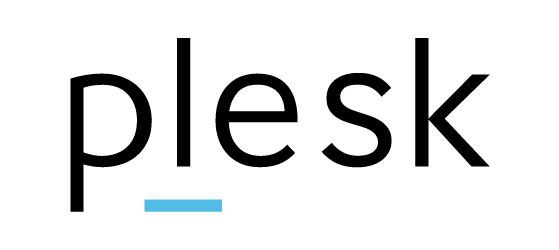

Email Accounts
Most hosting providers provide a facility to create professional email id under their Panel. With your domain name (e.g., www.yourwebsite.com) and email account features offered by the hosting company, you can create professional/business email accounts (e.g., yourname@yourwebsite.com).
FTP Access
The FTP access lets you upload files from your local computer to your web server, i.e., when you have your code. If you build a website using HTML files, you can transfer the files and data from your computer to the webserver through FTP, allowing your site to be accessed through the internet by anyone around the globe.
How to Choose a Web Hosting Company?
Web Hosting is an essential element to run an online business with a successful website. There is a vast dizzying number of web hosting providers competing for your business. How can you pinpoint the best one? Start by checking the following points in mind:
Compatibility
In the excitement of looking for a hosting provider and in a flash run to book hosting at a lower price, you might overlook one crucial thing: the type of operating systems you require and supported by the hosting company. To switch operating systems is a massive, tedious job, so double-check this point before settling for a provider. The two central operating systems are Linux and Windows.
Bandwidth
The next point you need to look at while choosing a web hosting company is evaluating your required bandwidth and disk space needs. Many Hosting providers provide Unlimited plans, and they make life easier, especially for newbies and beginners. If your site will be simple and does not generate a massive amount of web traffic, you should be good with less disk space and bandwidth. But if your site has lots of graphics, more articles and pages, and hefty amounts of traffic, then you’re going to need decent bandwidth and disk space.
Reliability
Reliability and availability are essential characteristics to consider when buying web hosting. The best web hosting companies offer 98 to 99% availability rates, mostly referred to as “Uptime.” Many companies easily make such claims, better to make sure to see if they make good on their promises and understand that site is live and visible to all at all times.
Security
Security is also an essential part. Choose a web hosting provider after learning about its available security features at the moment. The hosting provider should include firewalls, daily backups, and user authentication as security features. Receiving notifications are helpful because they can alert you to suspicious activity whenever some changes are made in the hosting credentials or any information.
Location
The number of servers and location plays a significant part in your website loading and service speed. The more servers available, the faster is the service. The servers situated in the world at unknown locations will also affect quality. Look for servers in notable locations close to you, such as Asia, UK, US depending on your location and business area.
Keeping all the criteria mentioned above, like the compatibility, reliability, security, location, and various other factors. I suggest you go with the domainkharido.com platform, which mostly offers all the products and all the essential features. It has many options to choose from the operating systems to variants to choose from as per your needs.
Conclusion
We all will be very tempted to choose a web hosting provider quickly by the kind of offers each hosting provider is giving these days. It’s advised you take enough time and buy what you feel is the best with all the parameters, as we saw above.
Finally, let us figure out the best category you fall into for choosing a web hosting. Here’s a quick glimpse of the different web hosting types and who they are for:
- Shared Hosting — Most cost-effective plans for entry-level websites. – Click Here to Buy – Windows Shared Hosting or Linux Shared Hosting for your website
- VPS Hosting — For websites that have outgrown shared hosting. – Recommended Linux KVM VPS Hosting
- WordPress Hosting — Hosting optimized for WordPress sites. – Click to Buy WordPress Hosting for your website.
- Dedicated Hosting — Enterprise-level servers for large websites. – Click to buy Dedicated Server
- Cloud Hosting — It’s the Best for sites that are overgrowing. – Click to Buy Cloud Hosting for your website.
- Reseller Hosting — For agencies, web developers, and web designers. – Click Here to Buy – Windows Reseller Hosting or Linux Reseller Hosting to resell and make money.
I hope this article, with dense information on hosting and the different hosting types, has given you a clear understanding of choosing a hosting provider and the parameters to choose to host, and where to purchase it.
If you liked this article on web hosting, please comment below with a short review and share it on social media.



5 thoughts on “How To Choose A Web Hosting For Your Website.”
Nice blog here!
Additionally your web site rather a lot up fast!
What web host are you the use of?
Can I am getting your associate link for your
host? I wish my web site loaded up as quickly as yours lol
I got this web site from my pal who told me on the topic of this site and now this
time I am browsing this website and reading very informative posts at this time.
magnificent post, very informative. I wonder why the opposite experts
of this sector do not understand this. You must continue your writing.
I am sure, you’ve a huge readers’ base already!
Good day! I simply wish to give you a huge thumbs up for the
great info you’ve got here on this post. I will be coming back
to your site for more soon.
I am not sure where you are getting your info, but great topic.
I needs to spend some time learning much more or understanding
more. Thanks for excellent information I was looking for this information for my mission.
Comments are closed.