Introduction
Hello All, Through this article, we can go through some of the commonly asked questions on shared hosting. Who can use shared hosting, and the preventive security measures for shared hosting.
At some times, intermediate people in this web development field also do not know the basics of shared hosting and always get confused with different aspects of shared hosting servers. Especially their back-end process and security measures provided by the hosting providers, when to migrate out of shared hosting, and all sorts of questions.
In this article, we will also be giving links to various web hosting products of DomainKharido.com, which you can check simultaneously to get more in-depth detail. Do not worry; there is no compulsion to buy from DomainKharido.com; you can choose your hosting provider as per your criteria and answers, which you get from the below article.
Also To know How To Choose A Web Hosting For Your Website, check our previous article.
So not wasting much of the time, quickly let us get into the frequently asked questions on shared hosting. Let’s start with the most basic question.
What is Shared Hosting?
Shared Hosting is the easiest & cheapest way to get a Web Space and Presence on the Internet.
- It is easy because you require no knowledge of any coding language or system architecture to create a fully functional website. That too within just a few clicks and in a few minutes.
- It is cheap because you share a large web server with other users hosting their website on that same server, thereby splitting the cost.

To understand Shared Hosting in a better manner, let us go ahead and see with an example.
Imagine you are renting a flat in a big Apartment / Complex, even though you are the master of the space between your Apartment’s four walls. You are still sharing essentials services and resources like land, water, and electricity with the Apartment’s other tenants.
Similarly, when you purchase the Shared Hosting, you share the essential service like Compute, Storage, Network, and Database Resources with the other users on that same server.
Now just like a small apartment is a good fit for a family of 4-5 people. Shared Hosting is an ideal product for low to medium-sized websites.
What Websites Can You Host on Shared Hosting?
Shared Hosting can be used for Light Weight or Medium-Sized Websites and also Robust sized websites.
Imagine you are a shopkeeper who wants to reach a broader audience by going online. You can quickly deploy your website on a shared hosting product and use your product portfolio.
Suppose you are a web developer, blogger, or a freelancer who regularly creates and updates content. In that case, you host your blog on a shared hosting product and publish your content on it.
Examples:
- Personal Websites / Resume Website
- Informative Websites
- Blog Websites
- Company / Organisational Corporate Websites
- Portfolio / Catalogue Websites
- Small E-commerce Websites with Payment Functionality
What Not to Host on A Shared Server?
Just like a small apartment is not fit for a family of 20-25 people. Similarly, a shared server is not suitable for a large and heavy website that requires massive computing, abundant storage, or huge databases.
Examples:
- Big Data Analytics Platforms
- Database Clusters
- Media Storage Websites
- Video/Gaming Streaming Websites.
Shared Hosting Panels?
On purchase of every shared hosting, you get the Industry Standard & Easy to Use Web Hosting Panel.
The different panels you mostly get are –
- cPanel Panel with Linux Shared Hosting Product.
- Plesk Panel with Windows Shared Hosting Product.
- DirectAdmin Panel – one of the latest in the market.
DomainKharido.com platform offers cPanel with Linux and Plesk with Windows shared hosting product.
These panels form the cherry on the cake and give value to the Shared Hosting Product. Through these panels, you can create and manage your websites, manage your databases, configure your nameservers, and email services. You can also use 1-Click application installers like Softaculous to deploy Content Management Systems or CMS’s like Joomla, Drupal, ZenCart, Magento, and the industry famous WordPress.

With the Shared Hosting Product and the Panels provided, you can use Softaculous and Get Your WordPress kind of Blog fully Functional within 10 minutes.
If You are a coder and have your code in which you wish to Publish, you can do so with the help of FTP or SSH, and these will be with the use of services like Apache, PHP, DotNet, IIS, MySQL.
Apart from all these features, you get Robust Support with an option to choose between Multiple Locations for your Server, Email Management System, and DNS Management System (DNS). Also, let’s not forget about a 30-Day Money-Back Guarantee.
How to Secure your Shared Hosting Account?
The most frequent question every beginner has after knowing that the shared hosting is a large web server and shared between some users is how secure the data is. So let us see the methods we can do to prevent it.
Create backups of your hosting
Yes, Backup is the most important thing. It’s by my own experience am saying, the backup can be a lifesaver at some times. Sometimes the hack is so worse that you don’t get any data, and you are stuck with nothing. So the best option is to hit the restore button and get your life back on track. You should keep a backup of at least of last fortnight. Please make sure that the backups you are saving are in a reusable format.
Strong Passwords
Biggest security threat is by passwords. A report shows that majority of the breaches are due to weak or stolen passwords. I would suggest you start using a password generator immediately. You can find one here which is free to use. Its called Last Pass Password Generator.
Security
Some hosting providers also run regular antivirus scans on all their servers across all their data centres. Then they attempt to identify and blacklist malicious files on different domains. The next security what you can get activated is the two-factor authentication, so in this process, you are double-checking and verifying the identity of the person before logging in.
Avoid Untrusted Sources
Sometimes you want to increase your functionality, or you like a particular design or template which is available right at the end of a click from a third party website. But wait – do not install those themes or plugins downloaded from untrusted sources. It may contain malicious codes that steal your credit card info or saved passwords. Always buy plugins, themes, software from a trusted source. Just Think of the total hours of work you are putting at risk, and multiply with the sales you were supposed to make at the time when the website is down till you restore it. This point also covers that you choose the hosting from a safer hosting provider.
Update Regularly
Many Users still run their websites on older and deprecated PHP versions that are not even supported by the community today. It’s a significant security risk because 80% of server-side attacks happen on older versions of PHP. The latest and most used one being the version PHP 7.4.
The next things to update are the core WordPress files and the plugins and themes. The old versions of themes and plugins can be used as loopholes to enter the website and steal or erase your valuable data.
There are many things apart from these you can do to make things “more secure,” like using a DDOS Protection, a cloud firewall, etc… But I think that if you follow the above 5 points, you are safe from the majority of attacks and hacks.
What are Soft Limits in Shared Hosting, and What is the use of it?
To address this question, let’s take an example – where You consider the Large Web Server as an Apartment and the Flat Owners as the Users. Now in the Apartment, if a particular flat owner uses all the water from the main tank, then the other users in the same Apartment are left without water to use. Similarly, suppose a particular user in a shared hosting server uses the resource like compute, storage, or network bandwidth of the webserver. In that case, this will grossly affect the other websites’ performance and effectiveness running on the same server.
So a soft limit is imposed on the above parameters. These are across all accounts and on every server to tackle the issue. The Soft Limits are lenient enough to make sure that no website is affected. Also, maintaining the best and optimized performance for their speeds and strict enough to ensure that there is no noisy neighbour situation across any of the physical servers.
How can customers stay below their soft limits?
It is effortless for a customer to stay below the soft limits and also ensure maximum performance at minimum cost. Few Thumbnail points are as follow:
- Do not store any non-critical emails. Try to download all emails to your local machine via Outlook or any Mail Application.
- Do Not Store any Backups of your Website on Shared Hosting Server.
- Reason 1: It Occupies much Space.
- Reason 2: It is contrary to Backup Philosophy. You should not store your primary and backup copy on the same server.
- Do Optimise Your Images, which you are using for your website. Try to use Optimal Resolution and sizes for all Images.
What are the Types of Shared Hosting Products?
There are mainly three variants of Shared Hosting, and also comes in 2 Flavours majorly.
The three variants of Shared Hosting are:
- Single Domain Hosting
- Multi-Domain Hosting
- Reseller Hosting
The two majorly offered Flavours are the two Operating Systems;
DomainKharido.com also offers Linux Shared Hosting and Windows Shared Hosting invariants of single-domain and multi-domain, as mentioned above. Reseller Hosting is also available in Linux & Windows flavours.
After seeing all the products with different variants and flavours, you might issue which product you should choose and what will fit your website’s best. To understand the answer to the question, check the table below:
| Single Domain Hosting | Multi-Domain Hosting | Reseller Hosting | |
| Number of Websites | 1 | Multiple | Multiple |
| Recommended Disk Usage | 10GB | 30GB | 30GB per account |
| Can be Used for Reselling | No | No | Yes |
| WHMCS Included | No | No | Yes |
| Uses Cases | Static Websites / CMS | E-commerce Website / Dynamic Content | CMS / Blog / Small Websites |
| Intended For | Beginners / Small Projects | Bloggers and Small Businesses | Developers and Hosting Businesses |
| Monthly Traffic (Hits) | 5000 | 10,000 | 5000 – 10000 per account |
Single Domain Hosting
Single Domain Hosting, as the name, suggests the ideal product for hosting one website. The recommended disk usage is 10GB for one domain hosting. The Reselling of single-domain hosting is not possible. The use cases and the monthly traffic hits per month for a single domain hosting is visible in the above chart.
Multi-Domain Hosting
If you have to Host more than one website, then multi-domain hosting is the product for you. The recommended disk usage is 30GB for Multi-Domain Hosting. The multi-domain hosting also cannot be used for reselling. The use cases and the monthly traffic hits per month for a multi-domain hosting is visible in the above chart.
Reseller Hosting
If you wish to resell our shared hosting to your own set of customers, reseller hosting will satisfy your requirements. The recommended disk usage is 30GB per account for Reseller Hosting. With Every Reseller Hosting Product, you also get a WHMCS License. The reseller hosting package can create an individual account and invoice under its package and serve all kinds of websites, as shown under single and multi-domain hosting. The Reseller Hosting is also available on two platforms – Linux Reseller Hosting and Windows Reseller Hosting.
What is WHMCS?
WHMCS: WebHost Manager Complete Solution is a client management system software that helps you in the end to end Billing and Invoice Management for your website. It allows you to integrate your Billing Engine from your front end portal to your backend WHM panel. It also helps you in automatically generating and sending invoices to your customers. We give a Free License of WHMCS with every Reseller Hosting Package.

Linux or Windows?
The Next Question everyone has for shared web hosting is which flavour to choose and what is best for his website?
Note: This particular OS’s choice does not depend on the OS running on your local machine. So it means you can purchase a Linux Shared Hosting Product even if you have Windows running on your local computer and vice versa.
Moving ahead with how to choose between these two platforms, check as below
- If your website requires running on Microsoft technology like IIS, ASP, .net, and SQL, then Windows Shared Hosting is the product for you.
- If you are more comfortable with the Open Source technologies, then Linux Shared Hosting is the product for you.

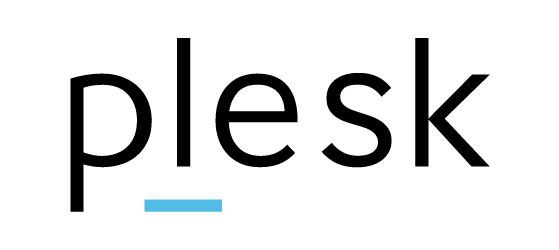
When to Migrate on from Shared Hosting?
As said earlier, Shared Hosting is the most used and fantastic product for lightweight and small-sized websites. There are some limitations when the business starts to scale. You experience a lot more monthly traffic(hits) on your website.
- If you have a requirement of sending out more than 1000 Emails/Day outside of your Domain, then you should consider moving out your email services out of shared hosting into one of the emails hosting products, and those are
- Suppose you have a requirement of storage more than 30-40 GB of data or need an estimate that you will receive more than 8000-10,000 visits per month on the website. In that case, you can consider moving to a more Powerful Cloud Hosting Server Product.
- Suppose you are somebody who wants root access into their server. Also, you want to decide on the installation of which technology/ package/ database. It would be best to consider purchasing a VPS (Virtual Private Server) Product or a Dedicated Server Product.
How to Optimise the Performance of your Shared Hosting Server?
The best you can do to optimize your website is caching. Caching is the set of techniques to make your website load faster. In caching, you are storing data in a temporary box called cache for faster output.
There are different types of caching like Page Cache, Browser Cache, Object Cache, CDN Cache, Reverse proxy cache, etc…
The other kind of customization you can do is correctly choose the PHP versions that best suit your website. Who knows your site’s performance and compatibility aspects better than you, which is why we give you a list of PHP versions to choose from in our PHP Selector.
One More Healthy Habit that you should have is to monitor your server’s health in general proactively. You can do this with
- AWStats – It helps to continuously monitor your shared hosting account’s services and speeds as per the amount of traffic on your website.
- VIRUS SCANNER to proactively scan for malicious files that might have accidentally got installed on your website.
- BOX TRAPPER to eliminate the spam you receive through emails.
The Optimisation Categories we should look at are:
Speed Optimization
- The basic rule to be followed is – have your web pages load within 200 milliseconds. You can track this using various online tools like YSlow or GTmetrix. These tools will give you recommendations that will help you to speed up. Some common suggestions are as follows:
- Minimize the number of HTTP Requests – This is possible by having fewer elements on your webpage or by using CSS scripts instead of images. Also, not having any Code scripts at the bottom of the webpage.
- Avoid Redirects in the Location Field of Your Header
- Leverage the Browser Cache – This is possible by adding a few code lines to your .htaccess file.
Search Engine Optimization
SEO helps you to get listed at the top of your business’s search engines’ results.
- Identify the keywords related to your business and use it in your permalinks, page titles, and contents.
- Use Sub Directories instead of Sub-Domains this will increase your Seo prospect. For example – A webpage with the URL – “www.yourdomain.com/blog” will have a better SEO prospect than the subdomain with the URL – “www.blog.yourdomain.com.”
- Original content on your websites is a must – which can be in the form of articles, blogs, or product information.
- Internal Linking while designing the website will help a lot. Try linking all the internal webpages among themselves, which will help in the user flow and passing the link juice.
- Increase Website Speed – the better the speed is, the better is the SEO prospect.
Do not Worry if you right now do not understand these optimization topics in large at now. We will be covering each case in detail in the coming days ahead.
You can go ahead to DomainKharido.com and check all the products available in the store and choose at your convenience.
Conclusion
Shared Hosting is the easiest & cheapest way to get Web Space to host your website’s content. You can choose from significant variants like Single Domain hosting, Multi-Domain Hosting. There are different flavours offered, whether you want it to be Linux or Windows platforms as per the technology you want to install the server. All the types and variants, and flavours mentioned above are available with all major hosting providers, and you can choose from anyone you feel is the best. We prefer DomainKharido.com and use it for all our clients and are happy with the kind of services.
I hope this article, with dense information on shared hosting, has given you a clear understanding of choosing a shared hosting provider. Shared hosting is best for whom and where to purchase it.
If you liked this why shared hosting article, please comment below with a short review and share it on social media sites and to your friends.



1 thought on “What Is Shared Hosting And All You Need To Know”
Very informative
Comments are closed.